This article contains step-by-step instructions for sending money through Moxie Balance.
Jump to a section
Sending money from Moxie Balance
Navigating to Moxie Balance
1. Log in to your Moxie Suite account using this link.
2. Within the Global Nav click Balance.

3. You'll be redirected to your Moxie Balance page.

Sending money from Moxie Balance
1. Within Moxie Balance click the Send Money button in the top right corner. (See the previous section on how to navigate to Moxie balance)

2. On the next page enter the amount you'd like to send. You can also add an optional recipient descriptor. When ready click Next.

3. On this page you can add a new recipient by clicking the + New Recipient button or selecting any saved recipient. Let's go through the process of adding a new recipient.

4. Here you'll need to input the following information:
-
- Account Holder Type (Personal or Company)
- Name of the account
- Routing Number of the account you'd like to send money to
- Account number of the account you'd like to send money to
- Account Type (Checking or Savings)
- Account notes (this field is optional)
After inputting all required information click Next
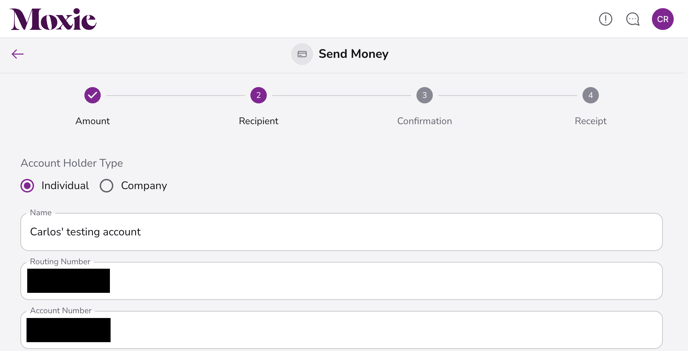

5. Here you must select the state for the recipient but all other fields are optional. After inputting the required information click Confirm.


6. You're ready to finalize the payment! To save the recipient for future use, check the box. Otherwise, click Send ACH Payment.

7. You'll see a confirmation screen showing that the transfer was successful.

❗Important - As shown on this screen transfer take on average 1-2 business days to arrive to the receiving bank.
8. The payment will now appear under the outbound pending row and activity tab within Moxie Balance. Below find a list of the available status and definitions.
| Status | Definition |
| Open | The initial state for all transactions. The transaction results in updates to the sub-balance amounts, but the current balance is not affected until the transaction posts. |
| Posted | Funds have successfully entered or left the account. The current balance was affected. |
| Void | The transaction never impacted the balance. For example, a transaction would enter this state if an outbound payment was initiated but then canceled before the funds left the account. |
Ta da ✨! You've successfully added a new recipient and sent money to them.
Watch this Video walkthrough on sending money through Moxie Balance
