You can now create gift cards and sell them online! Here, we'll walk you through how to set them up.
Jump to a section
Navigating to gift cards
1. Log in to your account using this link.
2. Within the Global Nav, click Services & products > Packages, deposits, and gift cards.

Creating a gift card
3. The link to your online store is at the top of this page. Select Create a package to create a gift card that anyone can now buy online.
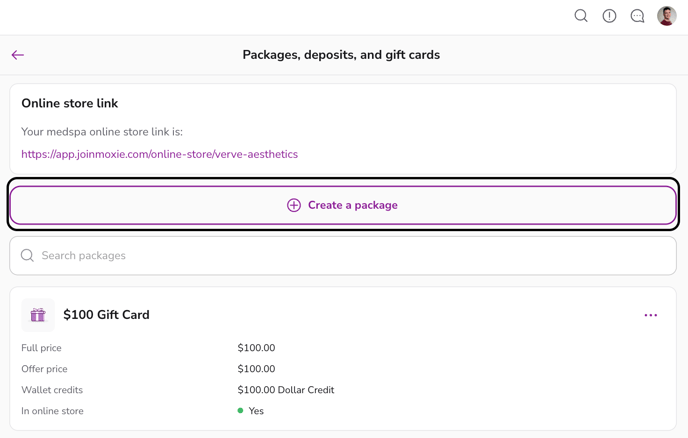
4. Enter the Package Name. We suggest that the Package Name be the amount of the gift card you are offering, such as "$200 gift card."

5. Next, if you have a thumbnail you'd like to add to the gift card, click on upload file and choose the file from your computer or device.


6. If you want anyone to be able to purchase this gift card on your online store, make sure the checkbox is checked! If you only want people to purchase gift cards in person, then you should uncheck the box. 
7. If this is part of a special promotion only valid for a limited time you can enter the gift card (or any package) start and end date for it to appear on your online store. Otherwise please leave blank.

8. Click Next on the top right corner to continue.

9. When selecting the Wallet Credits for a gift card, you should only select Dollar Credit. Then click Next.

10. Enter the amount of the gift card, then click Next. In the example below, we're using $500. 
11. On this page, you can set the price that the purchaser will pay for the gift card. For example, if you want to give the $500 credit at a price of $450, you would enter 450 as the Package Price. If you want this to be a standard $500 gift card for the price of $500, you would keep this field as the value of the gift card. Once you are happy with your gift card, click Add. 
Please note that once purchased, the gift card value will be added to the recipient's wallet. The purchaser will provide the recipient's details when they buy the gift card—either in person or online.
Watch the video below to learn how to create a gift card in Moxie Suite.
Watch the video walkthrough below on how to create a Discounted Gift Card for purchase in Moxie Suite.
